Control Arduino board with Python graphic interface
I want to control outputs Arduinop board thru graphic interface, so I study and a simple solution is to use Phyton (see about this programming language at https://en.wikipedia.org/wiki/Python).
For install and configure Python 2.7.x, I use info from article named A Guide To Building Python Apps For Controlling Your Robot.
I download package from https://www.python.org/downloads/ and install it:
I configure path for Windows
and test
Upload sketch named pyton_serial_control_flashes_1a1.ino into an Arduino board (in my case clone Uno) fo r control internal led from D13).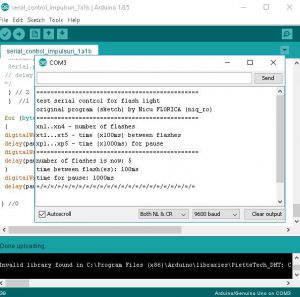
Open pyton_serial_control_flashes_1a1.py file with Phyton GUI (graphic Interface for Windows)
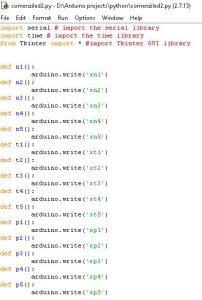
and change COM port with COM used by Arduino board, in my case is COM3.
Execute file by clicking RUN -> RUN MODULE and on monitor you can see
Now, you can control the flash led, by number (1 to 5), time on/off (50, 100, 150, 200, 250ms) and delay between flases (1, 2, 3, 4 or 5s).
You can see what I explain in text by watching the nest videos:
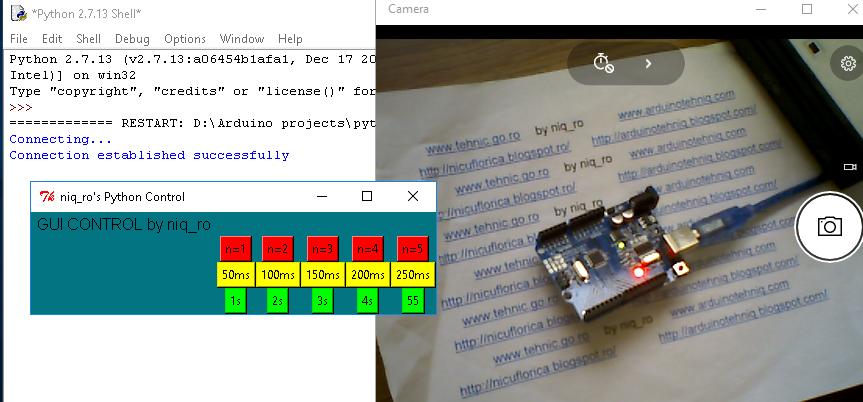
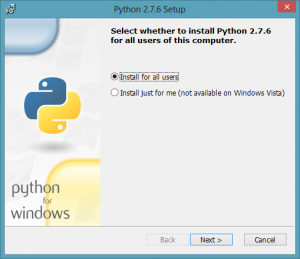


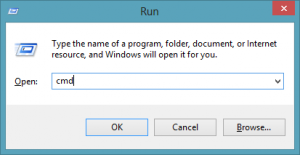
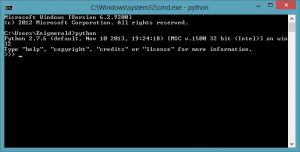
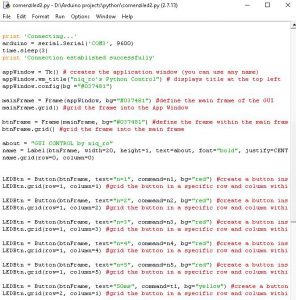
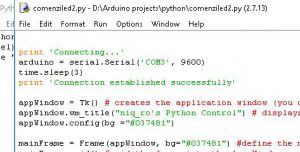
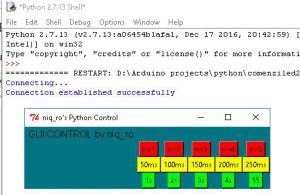

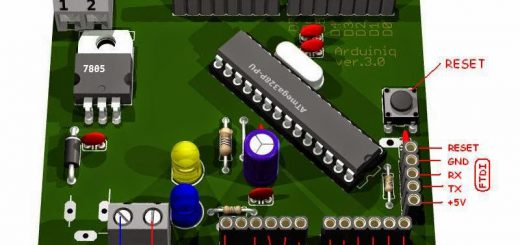
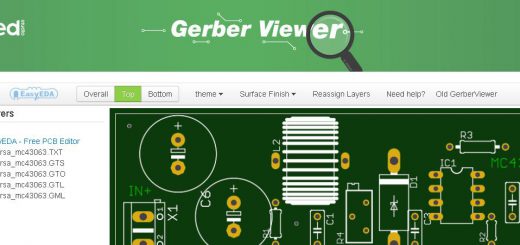
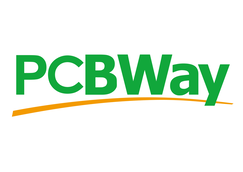
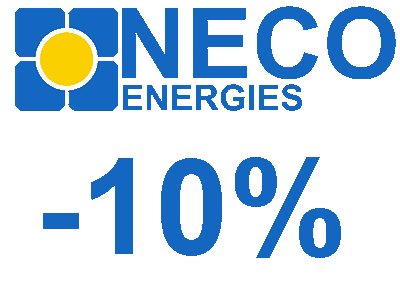

interesting article